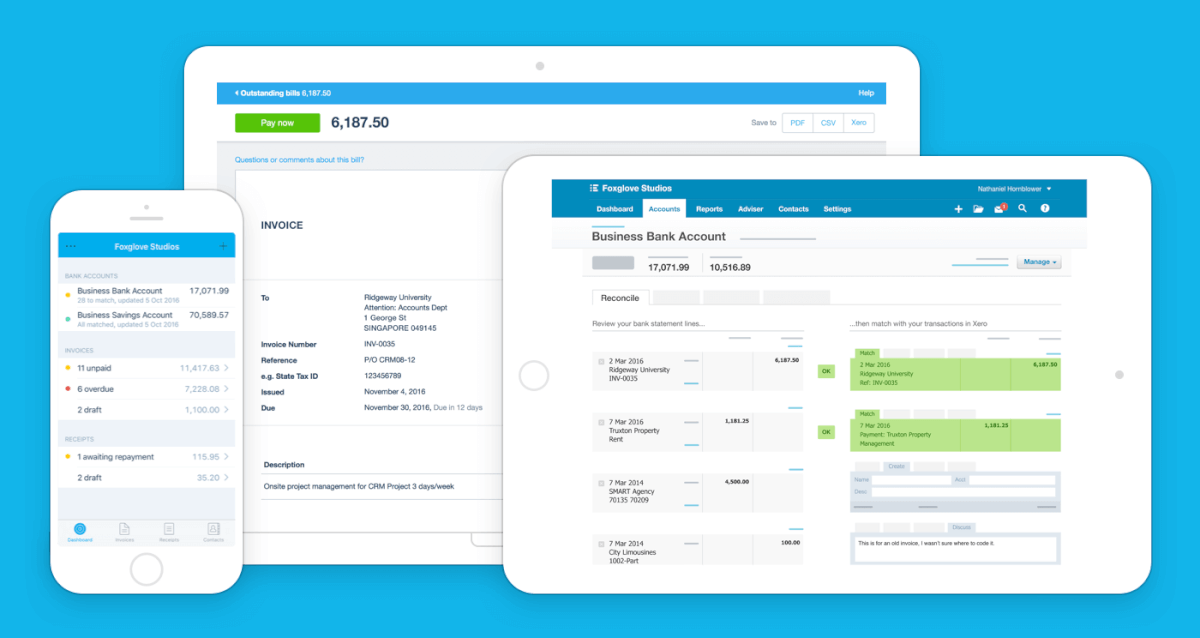This post will dive into the significant comparison: Invoice Ninja vs. FreshBooks! These two are popular cloud-based accounting software.
Invoice Ninja and FreshBooks help businesses with invoicing, time tracking, expense tracking, and payment management.
Both platforms offer a variety of features and benefits, but there are some critical differences between the two.
You can choose the best platform for your needs and budget by comparing Invoice Ninja and FreshBooks.
Invoice Ninja is a good option for freelancers and small businesses on a budget. It offers a free plan with all the essential features and affordable paid plans.
FreshBooks is a good option for small and medium-sized businesses that need advanced features and integrations.
Invoice Ninja vs. FreshBooks; Similarities:
- Custom Invoices: Invoice Ninja and FreshBooks allow users to create custom invoices. Users can upload their company logo, customize the colors of their invoice template to match their branding, and provide real-time PDF preview creation.
- Expense Tracking: Both platforms offer expense-tracking features. Users can automatically import expense data to their accounts and track inventory levels.
- Time Tracking: They both provide time-tracking features. Users can log every task and record every second spent on each task.
- Online Payments: The two platforms integrate with multiple payment gateways, allowing clients to pay their invoices with one click. They accept payments using credit cards, ACH, Bitcoin, and more.
- Project Management: Invoice Ninja and FreshBooks provide tools for creating and organizing projects, tasks and tracking billable work time. They allow users to assign project tasks to different company account users.
Invoice Ninja vs. FreshBooks; Differences:
1. Pricing Comparison:
- Forever Free: This plan includes essential features like invoice creation, expense tracking, and time tracking. However, it has limited features and supports only one user.
- Ninja Pro: This plan costs $10/month and includes advanced features like project management, proposals, and recurring invoices. It supports unlimited users and clients.
- Enterprise: This plan costs $14/month per user and includes all the features of the Ninja Pro plan, along with additional features like custom domain and white-labeling.
- Custom: This plan is designed for businesses with unique invoicing and accounting needs and offers customized pricing based on specific requirements.
FreshBooks’ pricing plans:
- Lite: This plan costs $8.50/month and includes essential features like invoice creation, expense tracking, and time tracking. It supports up to five clients.
- Plus: This plan costs $15/month and includes all the features of the Lite plan, along with additional features like proposals and estimates. It supports up to 50 clients.
- Premium: This plan costs $27.50/month and includes all the features of the Plus plan, along with additional features like team time tracking and project profitability. It supports up to 500 clients.
- Select: This plan is designed for businesses with over 500 clients and offers customized pricing based on specific requirements.
Invoice Ninja’s Forever Free plan is suitable for basic invoicing. Ninja Pro ($10/mo) has project management and recurring invoices.
FreshBooks Lite ($8.50/mo) has more features, like proposals and estimates. Choose based on needs and budget.
2. Features:
Both software solutions offer essential features like invoice creation, expense tracking, time tracking, and client management.
However, Invoice Ninja offers more advanced features like project management, estimates and proposals, and recurring invoices.
3. User Experience and Support:
Invoice Ninja has a user-friendly interface, customizable templates, and excellent customer support. However, some users have reported bugs and issues with the mobile app.
FreshBooks has intuitive design, time-saving features, and integration with other tools. Some users want more robust reporting.
Invoice Ninja and FreshBooks offer excellent customer support. Invoice Ninja also has a knowledge base and community forum.
4. Integration and Scalability:
Invoice Ninja offers integrations with popular tools like Zapier, Slack, and Stripe, enabling you to connect your invoicing and accounting software with other business applications.
FreshBooks offers over 1,000 third-party integrations, including Zapier, making it a versatile choice for businesses that rely on multiple software solutions.
These two offer scalable solutions that can grow with your business. FreshBooks, however, provides more integrations and features, making it a more versatile choice for businesses that need to scale quickly.
5. Security and Data Protection:
Invoice Ninja uses SSL encryption, two-factor authentication, daily backups, and disaster recovery to protect your data.
FreshBooks protects user data with SSL encryption, two-factor authentication, automatic backups, and disaster recovery options.
Invoice Ninja and FreshBooks have similar security measures. Choose based on your business needs and data sensitivity.
Invoice Ninja vs. FreshBooks: Which is best for you?
Invoice Ninja is a good option for:
- Freelancers and small businesses on a budget.
- Businesses that need a simple and easy-to-use accounting solution.
- Companies that need a platform with a variety of integrations.
- A solution with a high user satisfaction rating. Invoice Ninja has a user satisfaction rating of 100%.
- A wide range of features at a competitive price. Invoice Ninja offers features like custom invoices, expense tracking, time tracking, online payments, and project management.
FreshBooks is a good option for:
- Small and medium-sized businesses need more advanced features like project management and inventory tracking.
- Businesses that need a platform with a variety of integrations.
- Also, businesses need a platform with robust customer support.
- An intuitive and user-friendly interface. FreshBooks is known for its ease of use and excellent customer support.
Best practices to ensure efficient usage of accounting software:
- Choose the right accounting software for your business: Choose accounting software that fits your business’s size, transactions, and budget needs.
- Set up your accounting software correctly: Set up your accounting software correctly; enter your company’s info, chart of accounts, and preferences.
- Maintain data security: Secure your accounting software and data with firewalls, virus protection, VPNs, physical security, and access controls.
- Back up your data regularly. Back up your accounting data regularly to the cloud or an external hard drive to avoid loss.
- Have solid internal control: Implement strong internal controls to prevent fraud and errors, segregate duties, establish company policies, and enforce designated approval levels.
- Get training on how to use your accounting software effectively: Use accounting software training resources to get the most out of your software.
- Reconcile your accounts regularly: Reconcile your accounts by comparing your accounting software to bank statements and other financial statements. It ensures accurate records.
On a final note, Invoice Ninja vs. FreshBooks:
Both Invoice Ninja and FreshBooks are excellent cloud-based accounting software solutions. The best platform for you will depend on your specific needs and budget.
Invoice Ninja and FreshBooks are both excellent cloud-based accounting software solutions. Consider your business needs, budget, and features when choosing software.
Use free trials to test functionality and find the best fit. Transform your business and enjoy successful returns with these two types of software.