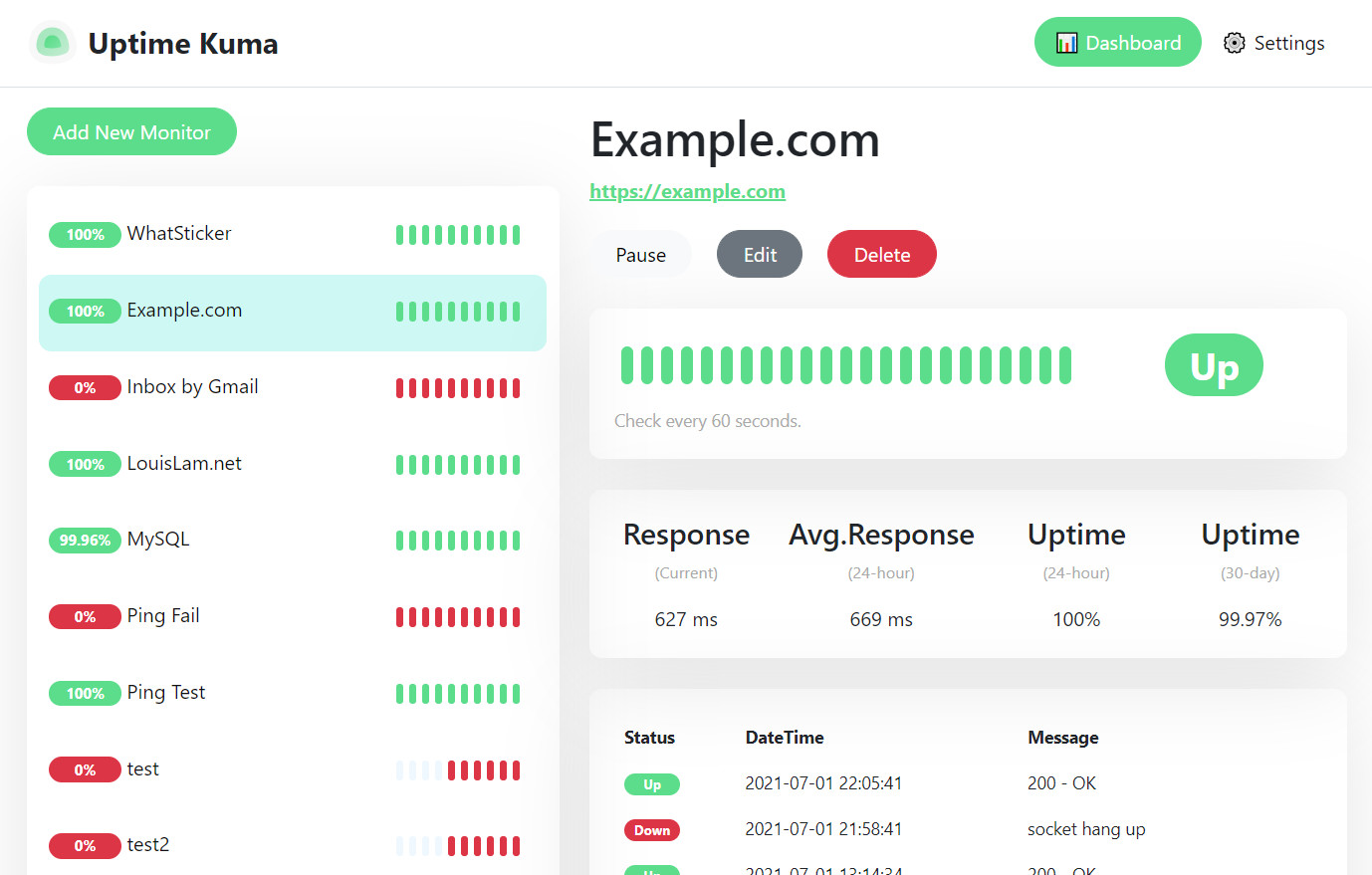Let’s talk about Uptime Kuma features, a comprehensive, open-source uptime monitoring system. It lets you track the online status and performance of your websites, applications, servers, and more.
With a user-friendly interface, it provides real-time updates and alerts to help you maintain optimal performance and availability.
Uptime Kuma offers various types of monitors, such as HTTP(s), TCP, ping, and keyword-based monitors.
It also supports multiple notification methods,mai including mail, Slack, Telegram, and webhook. With its Docker-based deployment, it’s easy to set up and manage.
Uptime monitoring is crucial because it helps ensure that your website or application is always available to your users.
When your website or application is down, it can lead to lost revenue, customer dissatisfaction, and damage to your reputation.
A self-hosted monitoring tool like Uptime Kuma can provide more control and flexibility over monitoring your website and application infrastructure.
It can also help you save money in the long run and improve your technical skills.
Why is monitoring crucial for websites and applications?
- Availability: Ensuring your services are available when users need them. Any downtime can lead to loss of revenue and customer trust.
- Performance: Tracking performance metrics like response time helps optimize your services for a better user experience.
- Proactive Problem Solving: Uptime monitoring can alert you to issues before they become critical, allowing you to fix them proactively.
- SLA Compliance: If you have a Service Level Agreement (SLA) with your customers, uptime monitoring can help ensure you meet your commitments.
- Security: Uptime monitoring can detect security breaches and attacks. Frequent interruptions may indicate a DDoS attack or other security issues.
5 Best Uptime Kuma features:
- Real-time monitoring:
Real-time monitoring in Uptime Kuma means that it constantly checks the health of your website or application as it happens.
It’s like having a watchful guardian that never sleeps. Uptime Kuma regularly sends requests to your site to see if it’s running.
This feature checks your site and alerts you of any problems so you can fix them before your users see them. It’s like a security system for your website.
- Historical data tracking:
Historical data tracking means Uptime Kuma records how your site has been performing over time.
This historical data is like a diary of your website’s health. It helps you spot patterns, understand trends, and identify if your site’s performance improves or worsens.
Uptime Kuma stores past performance data to help you make informed decisions about improving your site’s reliability.
- Alerting and notification:
Uptime Kuma alerts you via email, text, or phone when your website goes down. It’s like an alarm system for your website.
Uptime Kuma lets you decide what kind of alerts you want. For example, you can set it to alert you only for major outages or even for minor performance issues.
This flexibility ensures you stay informed without getting overwhelmed.
- Reporting and analytics:
Uptime Kuma generates reports on website performance, like report cards, showing areas for improvement.
The Uptime Kuma’s analytics tools help you understand your website’s performance to make better decisions.
- Integration with other tools:
Uptime Kuma is a tool that integrates with your existing tools to monitor uptime seamlessly. It provides real-time alerts and notifications to identify and resolve issues quickly.
Integrations share data, automate responses, and keep teams on the same page.
Best practices for uptime monitoring:
- Monitor critical services: Critical services should be monitored to ensure uptime and functionality. Use monitoring tools, alerts, and regular checks.
- Regular maintenance: Maintain your uptime monitoring by updating checks, verifying alerts, and reviewing notification settings.
- Create a response plan. Have a plan in place for responding to problems when they occur. The plan should assign responsibility and outline steps for problem response.
- Use a reliable web hosting provider with a good uptime record: This is the foundation of your website’s uptime. A reliable web host ensures your website’s uptime.
- Review your monitoring data regularly. Don’t just wait for alerts to go off. Monitor data regularly to identify problems and prevent outages.
- Regularly update monitoring tool: Update your monitoring tool regularly to get the latest features and bug fixes. It ensures optimal performance and accurate results.
- Consider load testing: Beyond uptime monitoring, load testing helps you understand how your website performs under heavy traffic. Load tests reveal scalability issues and prepare you for traffic spikes.
Why choose Uptime Kuma:
- Free and open-source: Uptime Kuma is free and open-source, which means you can use it without any cost and customize it to suit your needs.
- It is powerful and flexible: This tool monitors systems, apps, and metrics, alerting you via email, Slack, Discord, and Telegram.
- Scalability: Uptime Kuma is scalable and can handle monitoring for websites of various sizes. It can be adjusted or adapted to meet your changing needs.
- Multi-protocol support: It can monitor uptime for HTTP(s) websites, TCP Ports, and Docker containers and retrieve information such as DNS records.
- Multi-language support: Uptime Kuma supports multiple languages, making it accessible worldwide.
Some issues with Uptime Kuma:
- False downtime alerts: Users may receive alerts indicating downtime when their website is up and running.
Temporary network issues or server glitches can often cause this. You can set up multiple monitoring locations to confirm downtime and adjust your alerting thresholds to address this.
- Unresponsive notifications: Users may not receive notifications when their website goes down.
Ensure that your notification settings are correctly configured. Check your email or SMS gateway settings and test notifications to verify they are working as expected.
- Website speed issues: Users might notice their website is slower when uptime checks run.
Uptime checks can consume resources, so consider running them during non-peak hours. Also, check if your web hosting plan or server resources are sufficient for your website’s needs.
- Data inconsistencies: Users may notice inconsistencies in historical uptime data.
Ensure that your monitoring checks are correctly configured and that no changes or disruptions in your environment could affect data accuracy.
- Uptime Kuma reports DOWN, but I can access the service. It could be due to a Uptime Kuma bug or your Docker network issue.
Summing up: Uptime Kuma features;
Uptime Kuma is a reliable, feature-rich, and user-friendly uptime monitoring solution for website and application owners.
It is a free, open-source, comprehensive monitoring tool with a modern UI, customizable alerts, and integrations.
It’s also easy to set up and configure and is optimized for performance. With Uptime Kuma, you can easily monitor your website and application infrastructure.
Uptime Kuma is a powerful tool to monitor your services’ uptime. Use it to get valuable insights and peace of mind.
Uptime is king in online services and is your reliable ally for optimal service performance. Start using it today!